Support Center
How to custom text size and color in image gallery carousel?
"I add text to my iamge carousel, I want the custom the size and color of the text, how to deal with this?"
Answer :
How to make you image slider stylish and special with Hi Slider? The answer is change the Text size and color. As below, we'll share information to teach you how to custom Text size and color.
Step 1
Running Hi slider on your computer, and import images, videos as you like.
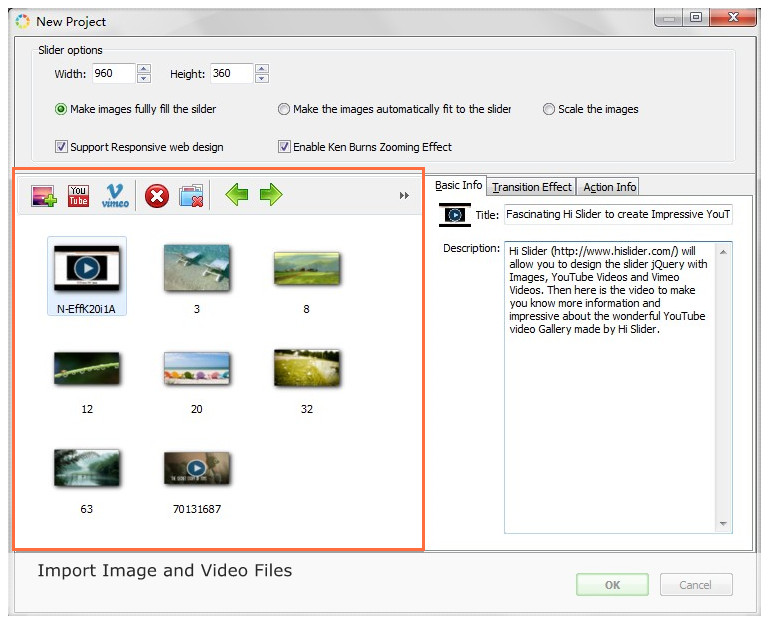
Step 2
Add/input Basic Info for each slider, including Title and Description. Those title and description will display with slider. You can also define transition or add action.
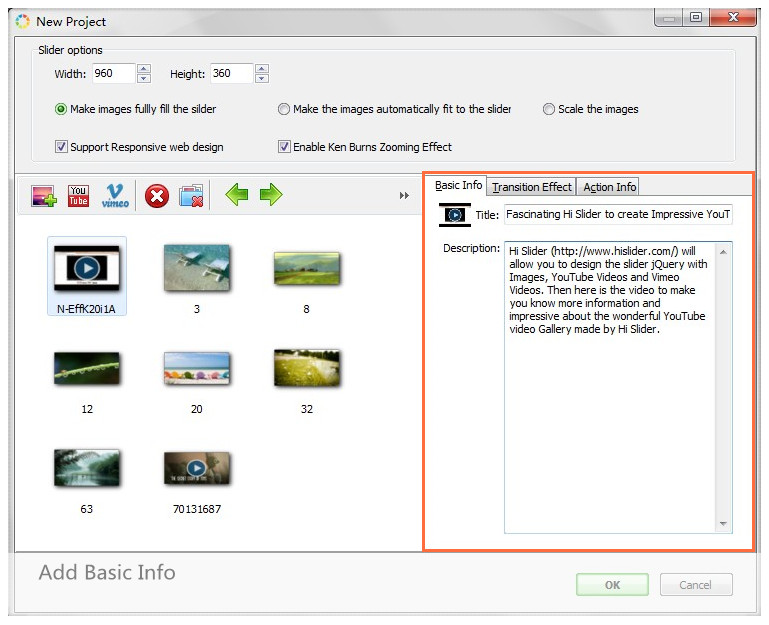
Step 3
Define Text in Custom panel. (Custom -> Info Settings -> Title Settings or Description Settings -> Font Size or Font Color). You can see there are various options to custom your sliders.
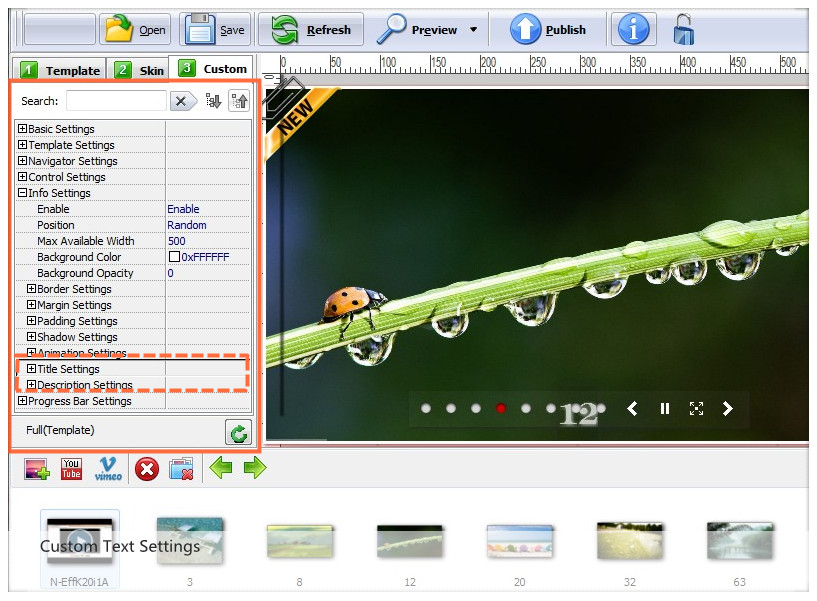
Step 4
Output slider. You can publish as Basic Version, WordPress Plug-in, Joomla module and Drupal Module.
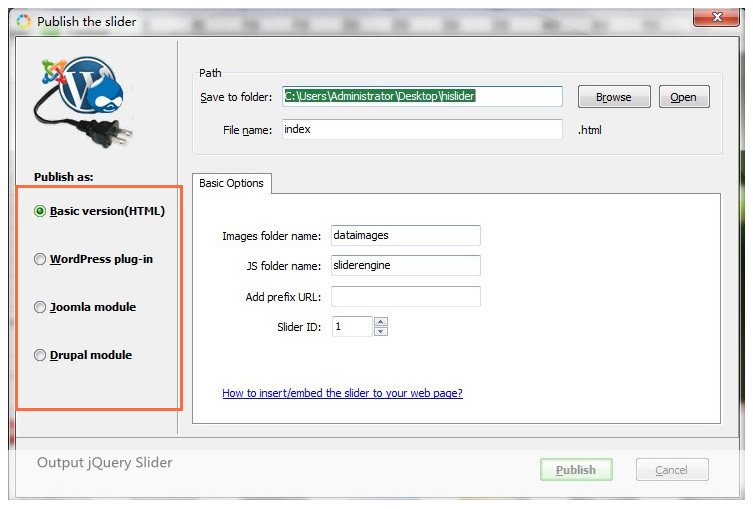
Related FAQ:
Can I add caption and text to ajax image slideshow?
How to Change Text Background in jQuery css photo slider?
 |
 |
 |
| Free for personal use | ||

