Support Center
How to Create a video WordPress Slider plugin with Hi Slider?
"Hi slider provide the function of makong video slider, how to make video WordPress Slider plugin with Hi Slider?"
Answer :
With Hi Slider, you can create stunning WordPress slider plugins with not only images, but also YouTube and Vimeo videos.
(1) Launch Hi Slider and create a new project;
(2) Click the "Add images" button to add images, or click "YouTube" or "Vimeo" button to add videos to the WordPress slider;

P.S: You can rearrange the images and videos with the Arrow buttons.
(3) In the "Basic Info" tab, you can add Title and Description for each image and video thumb;
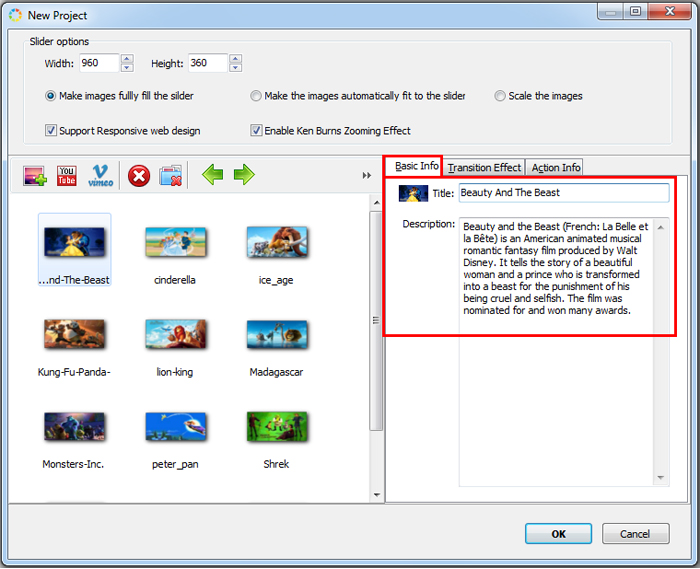
(4) In the "Transition Effect" tab, click "Random" to choose transition effects for the jQuery slider;

(5) And you can also add links, enable JavaScript function or pop up with light box in the "Action Info" tab;

(6) Click OK to enter Hi Slider Design Interface. Choose a template and skin, or you can customize the slider skin with the powerful Custom Settings;

(7) After all settings are done, click the "Refresh" button to save the settings;

(8) Click the "Publish" button to enter Output Interface and choose an output format and then publish the WordPress Slider.

Related FAQ:
How to Add Vimeo video to the jquery video slider use Hi Slider?
How to define the slider height and width in my WordPress banner slider?
 |
 |
 |
| Free for personal use | ||

