Free Html5 Image Slider Maker
Free Html5 Image Slider Maker, Best Html5 Slider Gallery
Free • Youtube & Viemo Video • Easy Use
 Summarize
Summarize
Hi Slider is a wonderful jQuery slideshow maker which is also a free Html5 Image Slider Maker. Images, YouTube or Vimeo videos can be imported as the original files for jQuery slideshow producing. Various templates and skins and separetely set transitions for each file in Hi Slider, offers users a totally fresh experience of making slideshows. Surprisingly, the four main output formats (Basic version of Html, Wordpress Plug-in, Joomla Module and Drupal Module) will no doubt provide users more conveniences.
 Characteristics of Hi Slider
Characteristics of Hi Slider
 How To Use
How To Use
The following Image and text shows you the Free Html Image Slider Maker tutorial by steps:
Step1. Get exe file of Free Html5 Image Slider Maker and install the software in your PC;
Step2. Double click the shortcut of the software and click demo to view the example. Put the mouse on "Create New" button to start your creation of a jQuery Image Slider. Simple options to define in the importation, and you can add no matter Image, YouTube or Vimeo files as the items of the Image Slider.
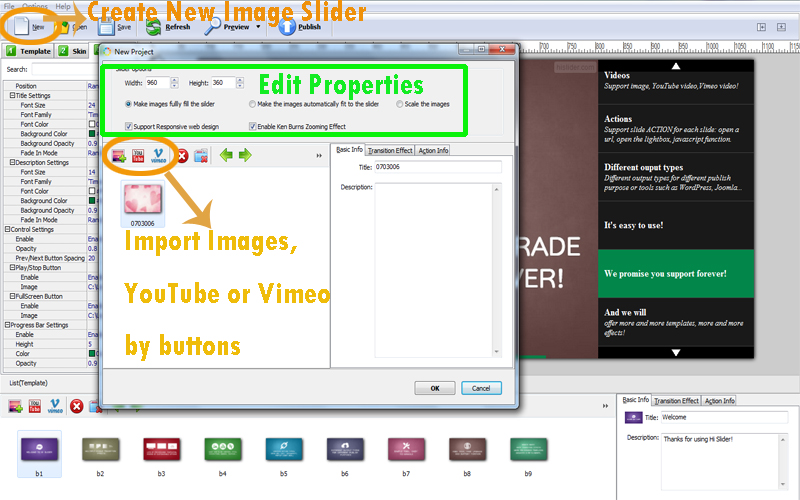
Step3. After importation of all items, users can choose a template and theme for the Html5 image Slider, and cutomize the appearance and functional buttons for a perfect jQuery slideshow. (Double click to apply template and skin, but clicking "Refresh" button on the frame to sabe the custom settings.)
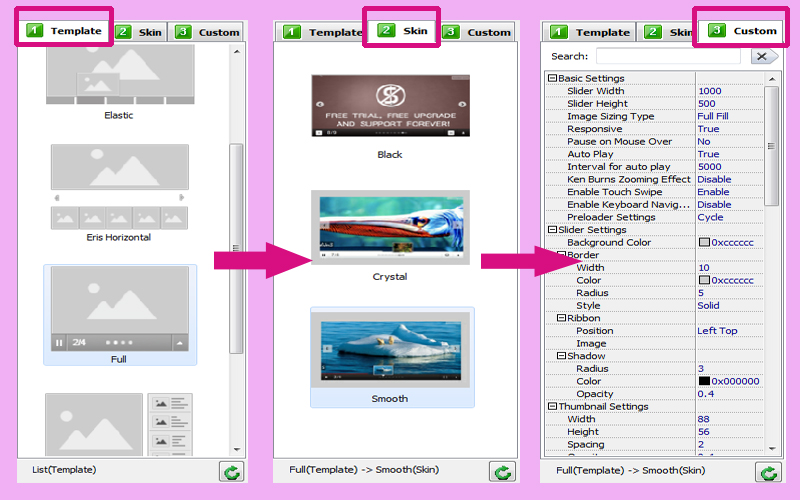
Step4. Individual set title and description, transition and action info for each item of the Image Slider, certainly after all operations, users should press "Refresh" to view the effect.
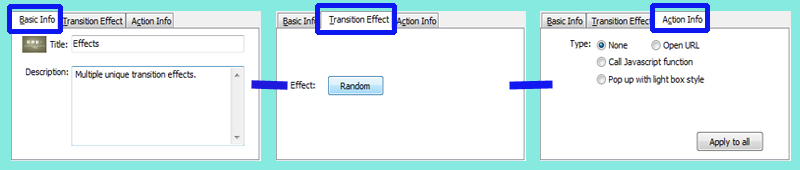
Step5. Edit transitiond by clicking the "Random" buttom.
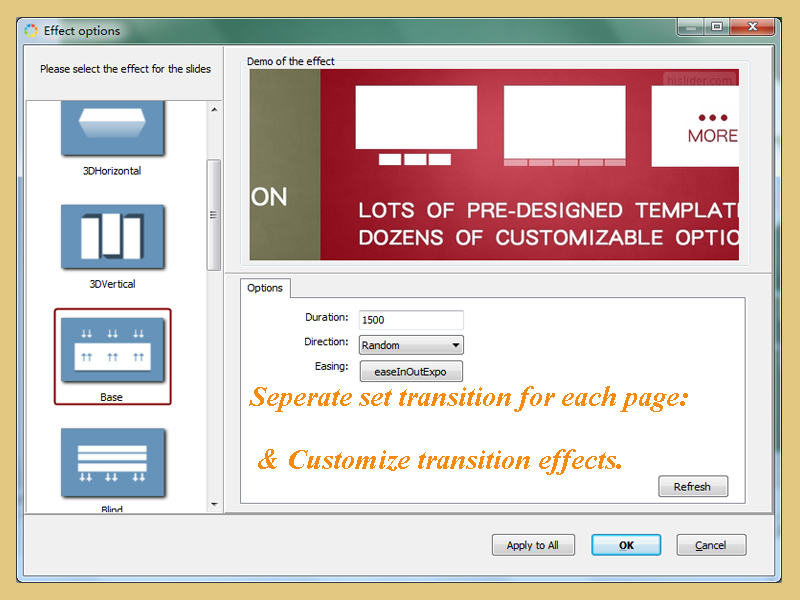
Step6. After previewing, users can output the jQuery slideshow as the Html5 format Image slider and define properties.
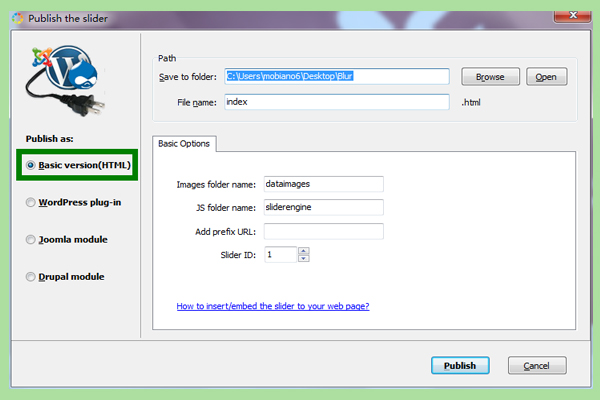
With the output HTML format jQuery Image slider, users can upload the output files to website, and show the image slider on web pages.
 |
 |
 |
| Free for personal use | ||


