Free HTML5 Slideshow Maker
Free Html5 Slideshow Maker, Html5 Slider Software
Free Download • Magic Image Carousel • Customized Setting
 Summarize
Summarize
Hi Slider is a reliable and free html5 slideshow maker which allows you to create an html5 photo slideshow with a few mouse clicks. It enables users to create a professional and stunning image & video slideshow to your own website without using any codes. Hi Slider comes with fantastic design and awesome transition effects, which give your users a strongly optimal reader experience. Each transition effect can be further customized by yourself based on your own requirement. With a simple, cool and user-friendly operation interface, it is easier for users to find all the tabs and options easily and quickly. More flexible customization features are involved in Hi Slider as well. Great Hi Slider, great slideshow.
 Benefits of Our Slideshow Maker
Benefits of Our Slideshow Maker
 Create HTML5 Slider Plugin
Create HTML5 Slider Plugin
The following will show you how to create free HTML5 Slider Plugin with step-by-step tutorial.
Step1. Download Free HTML5 Slideshow Maker and then install it on your local computer.
Step2. Launch the program from desktop and then click the icon of "Create New" to create a new project. In the window of "New Project", you need to define the width and height, and then choose to add images, add YouTube video and vimeo video.
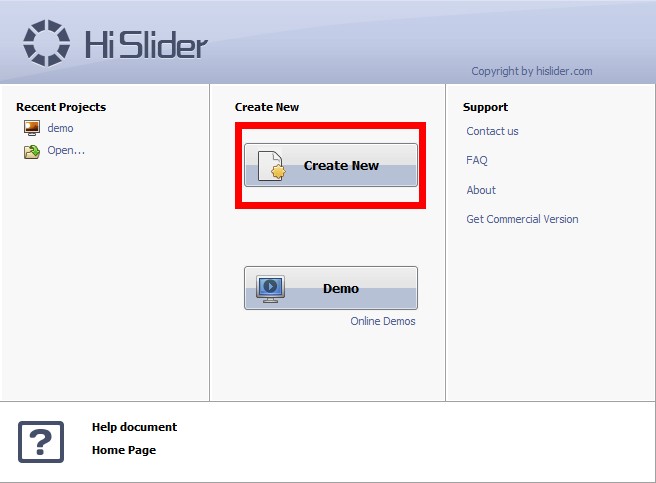
Step3. In the window of "New Project", it enables you to to define basic info, such as title and description. Meanwhile, it also allows you to choose different kinds of transition effect.
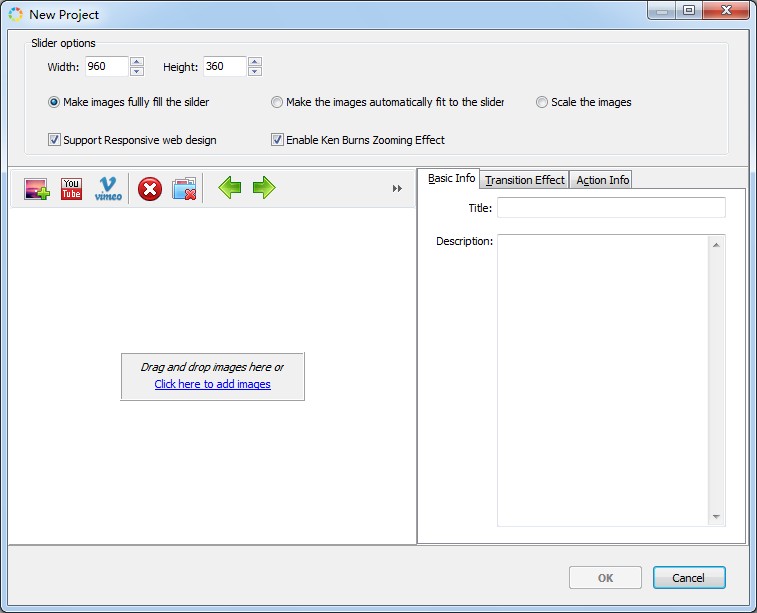
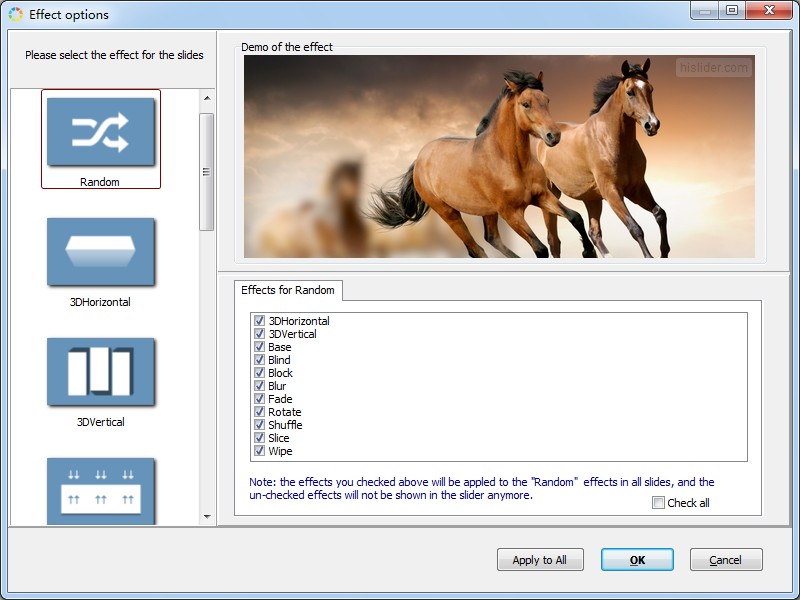
Step4. Click "OK" to import images you select. In the main interface, user can select different templates and skins for their slideshows. At the same time, user can also choose to customize the slideshow via "Customize Settings".
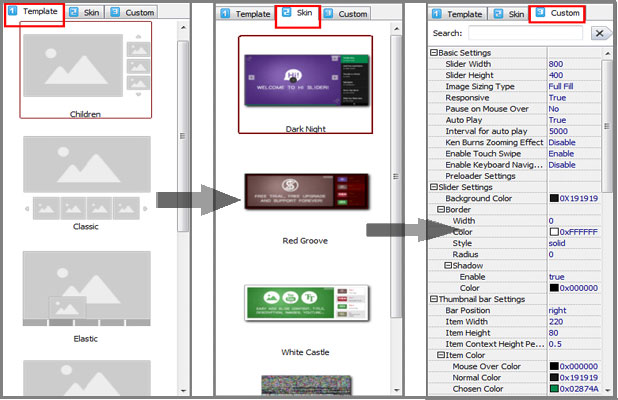
Step5. After all settings are done, click "Refresh" to save the settings.
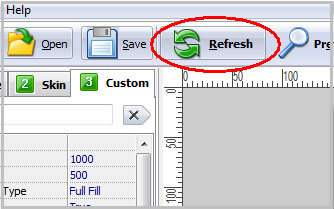
Step6. Finally, you need to publish it as HTML format.
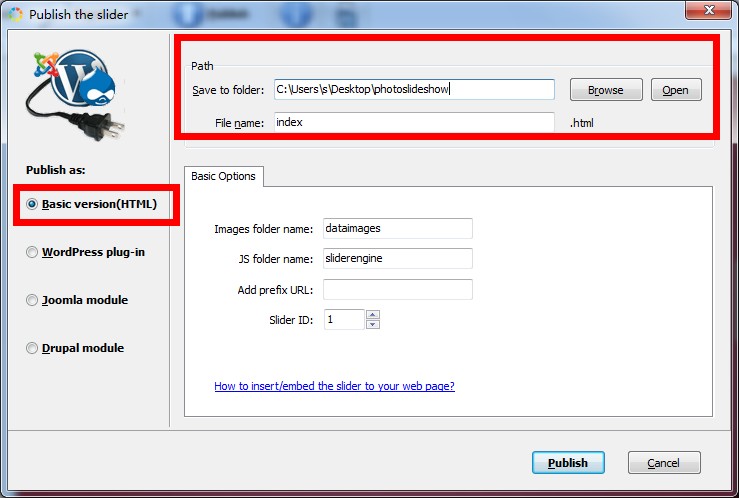
After you pulish the html5 slideshow, you can upload it online directly or embed it into your Web, WordPress pages or posts.
 |
 |
 |
| Free for personal use | ||


