Free Joomla Slider Plugin
Free Joomla Slider Plugin Creater, Joomla Video Slider
Free Tool • Multi Media • Easy Handle
 Summarize
Summarize
Hi Slider is a powerful free joomla slider plugin creator which provides you with an easier way to create joomla content plugin and insert it to your joomla page. With Hi Slider, you can embed attractive and beautiful JavaScript image sliders to the pages or articles in seconds. Joomla photo slider plugin powered by Hi Slider can be easily shared with others. It enables you to create professional and responsive jQueryt photo slideshow, jQuery slider for joomla, jQuery video gallery and so on. At the same time, Wordpress slider plugin and Drupal module are also available to you.
 Benefits of Hi Slider
Benefits of Hi Slider
 Create Joomla Slider Plugin
Create Joomla Slider Plugin
The following will show you how to create Joomla Slider Plugin with step-by-step tutorial.
Step1. Download Hi Slider and then install it on your local computer.
Step2. Start to launch Hi Slider from user's computer and click the button of "Create New" to create a new project.
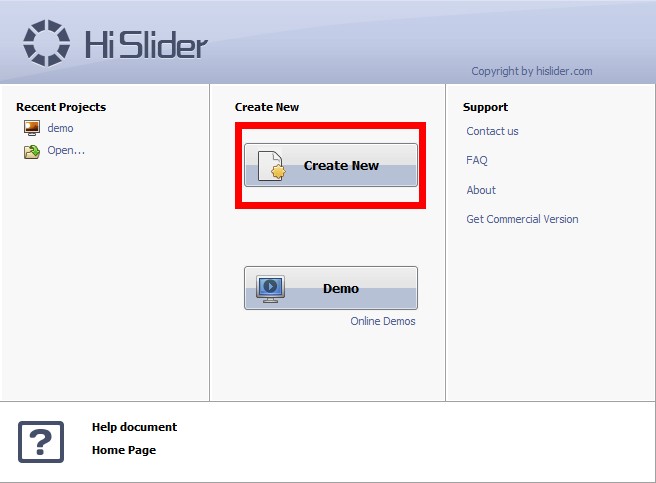
Step3. The following requires you to define width and height of photo slideshow.
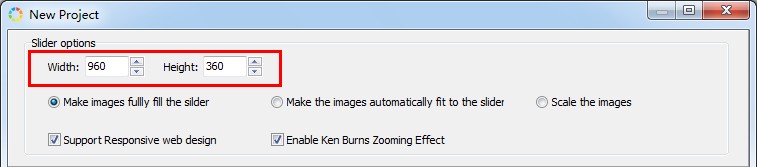
Step4. Then users need to add images, YouTube video, Vimeo video to the slider and define the image transition effect. Finally click the button of "OK" to move to next step.


Step5. In the main interface, a number of templates and skins for their slideshows are available. Meanwhile, it also enables users to customize photo slideshow via different types of settings.
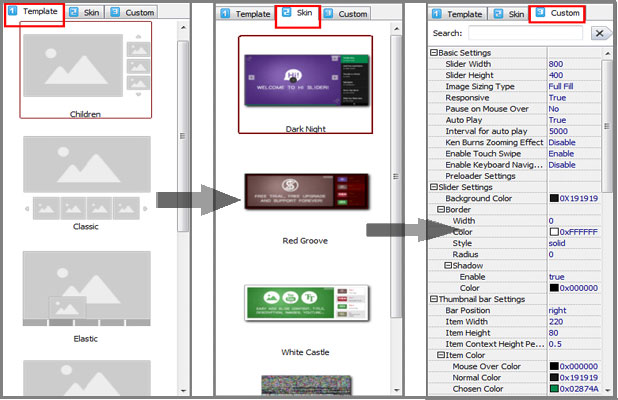
Step6. After all settings are done, click "Refresh" to save the settings. Meanwhile, you can click the icon of "Preview" to preview your photo slideshow.
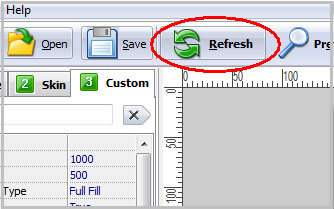
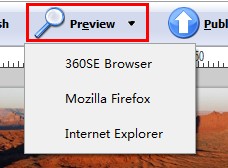
Step7. Finally, publish photo slideshow to joomla silder plugin.

After you pulish the Joomla slider publigin, you can upload it online directly or embed it into your Web, Joomla pages or posts.
 |
 |
 |
| Free for personal use | ||


